
 |
Search | FAQ | US Titles | UK Titles | Memories | VaporWare | Digest | |||||||
| GuestBook | Classified | Chat | Products | Featured | Technical | Museum | ||||||||
| Downloads | Production | Fanfares | Music | Misc | Related | Contact | ||||||||
| Using the CED VideoDisc Turntable Speed Check Strobe | ||||||||||||||
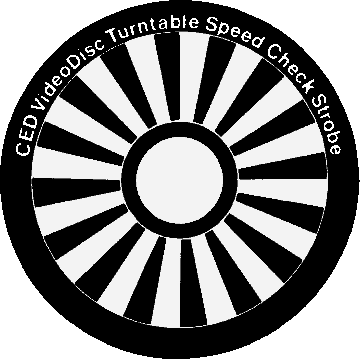
Pictured above is an exact duplication of the Speed Check Strobe used to verify the turntable on specific CED player models is rotating at the correct speed of 450 RPM. The strobe is for use on all CED players that derive the 450 RPM rate from the 60 Hz AC line frequency used throughout the United States. This includes all of RCA's "F" and "G" series players, as well as the Sears 5474 and Zenith VP2000. All other CED players derive the 450 RPM rate from a quartz oscillator. Using the strobe on quartz-regulated players could produce misleading results if the actual line frequency is not exactly 60.0 Hz.
When the strobe is placed over the turntable spindle the sixteen wedges should appear to stand still when the turntable has reached full speed, and the strobe is observed under an AC-powered fluorescent light. A fluorescent lamp is actually a 120 Hz strobe lamp (flashing at each sinusoidal peak and valley), and the sixteen wedges on the strobe are spaced to appear to stand still when the turntable is in perfect sync with the AC line frequency. The video recovery circuitry in the CED player depends on the turntable spinning at exactly 450 RPM. If the rate is too slow, too fast, or uneven, the image on the TV screen may exhibit odd color shifts, may drift between being color and black-and-white, may be black-and-white only, or may be absent altogether.
To use the strobe, print it out and use a scissors to trim around the outer black circle, then cut out the inner white circle to produce a hole in the strobe so it will fit over the center spindle of the CED player turntable. Here are the specific steps for its use:
(1) Insert a disc into the player, leaving the function lever in the LOAD/UNLOAD position (with the RCA SGT250 model, which spins up automatically upon disc insertion, press the LOAD/UNLOAD button after disc insertion to stop the turntable).
(2) Remove the stylus cartridge access cover and place the strobe over the turntable spindle. A small piece of adhesive tape is useful to hold the strobe in place (I use a "junk" duplicate disc for this procedure to avoid any smudging on my good discs).
(3) Place the function lever in the PLAY position (on SGT250, press the LOAD/UNLOAD button to start the turntable).
(4) Wait several seconds for full speed to be reached, then observe the strobe under an AC-powered fluorescent lamp through the cartridge access opening. An inexpensive fluorescent night lamp with a 4" tube works well in this application. Don't use a battery-powered lamp, since it won't be synchronized to the AC line frequency.
(5) The sixteen wedges will appear stationary or exhibit some motion. If they are continuously stationary the turntable is properly synchronized to 450 RPM. Motion is indicative of one of the following:
a. Wedges move continuously either clockwise (actual speed is greater than 450 RPM) or counter-clockwise (actual speed is less than 450 RPM). Depending on how far off the actual speed is off, the image on the TV screen will be devoid of color, or lack horizontal sync.
b. Wedges remain stationary for anywhere from a few seconds to a few minutes, then exhibit motion that corresponds to loss of color or horizontal sync on the displayed image.
(6) Place the function lever in the LOAD/UNLOAD position and remove the strobe when the turntable spins down (on SGT250, press the LOAD/UNLOAD button and remove the strobe).
(7) Insert caddy into player and unload the disc.
(8) Replace stylus cartridge access door.
CAUTION: Never insert caddy into player with the strobe in place on the disc. If strobe is left on the disc, it may be trapped between the disc and turntable upon the next disc insertion resulting in a loss of conductivity between the disc and spindle. This loss of conductivity could destroy the stylus electrode from a static discharge.
If the turntable is continuously spinning too fast, the condition can probably be corrected by adjusting the position of the turntable motor. This may also correct a turntable that is continuously too slow, but other possible causes of a slow turntable are friction in the turntable bearing or a turntable drive belt that needs replacing.
If the speed is variable, it could indicate a problem with the turntable drive motor or the 16-pole magnetic ring inside the turntable pulley flange. The drive motor has two electromagnetic poles that reverse polarity 3600 times per minute, and these two poles are linked to the 16 poles on the turntable's magnetic ring resulting in a rotation rate 1/8 the reversal rate, or 450 RPM. If one or more of the 16 poles is damaged or the spacing between the motor poles and turntable poles is incorrect, a variable turntable speed will result. RCA made a Synchronizer Plate Gauge (Stock # 153308), that can be used to determine proper spacing of the magnetic poles. The spacing between the two motor poles needs to be 0.400" +/- 0.015" and the spacing between the motor poles and the turntable magnetic ring needs to be between 0.015" and 0.050".
An unlikely possibility is that the problem with the player's video is due to the AC line frequency being substantially off. This is not likely in the United States, where power companies are supposed to maintain the frequency at 60 Hz +/- 0.1%. The player's armstretcher and time base correction circuits are capable of correcting power line frequency variations of up to 1%. This error would not be detected by the strobe, since the turntable would still be synchronized with the incorrect power line frequency. If such a variation is suspected, a frequency counter can be used to determine the actual power line frequency.